Chromebook administrator bypass
Tech Geekish. If you want to bypass the administrator on the school Chromebook, you need to switch the user to developer mode.
Some students who use Chromebooks may find themselves tempted to bypass the administrator's restrictions in order to access blocked websites or customize their devices. We've prepared a how to remove school administrator from Chromebook guide for you, but don't snitch us out. The primary motivation behind bypassing a school administrator's control over a Chromebook is often the desire to access blocked websites like YouTube and Netflix. Understandably, students may be drawn to these platforms for entertainment, but administrators typically restrict access to ensure focus on academic tasks. If you have a legitimate reason for removing the administrator, we will explore various methods while emphasizing the need for responsible usage and the potential limitations and risks involved.
Chromebook administrator bypass
Chromebooks are a brand of laptops operating on the web-based Chrome OS. It is one of the more novel devices out there, powered by an operating system that is aesthetic and expedient. Today, we are delving into the shrouded domain of Chromebooks as we discuss how to bypass administrator on school Chromebook. Also, you will get to learn how to remove administrator permissions on school Chromebook. Keep reading further to find the steps explaining how to bypass administrator on school Chromebook in detail with useful illustrations for better understanding. There are multiple ways how to bypass administrator on school Chromebook. We shall discuss them one by one:. Note : Make sure your Chromebook is turned off before performing the following steps. Now, enable system data and boot the device normally once reset. Below are the steps to bypass administrator without activating Developer mode.
Search for:.
The Dell Chromebook 11 is a cost-effective, student laptop that runs on the Chrome operating system. It was first released on Feb. Tri Doge trithedoge. Posted: Feb 8, Well, I bought my Dell chromebook off of Ebay, and I can't really do anything, the admin has blocked most things and it has ibossConnect on it, can somebody tell me what to do? I can't get in Dev. You don't need to go into dev mode to wipe the admin off the machine.
Bypassing the administrator on a school Chromebook can be done by using Developer Mode and without enabling Developer Mode, such as power cycling the Chromebook or adding another account. In this step-by-step guide, we will explore methods to bypass forced enrollment on your Chromebook and regain control over your device. Every school Chromebook has someone, usually an IT teacher or a staff member, who controls what can and cannot be done on the device. This person is the administrator. Developer Mode is like a hidden tool chest in your Chromebook. You can unlock it and do some super cool stuff! Powerwashing is just a fancy term for resetting your Chromebook back to its original settings, like when it was brand new. It will erase everything, so be sure to back up your important files first!
Chromebook administrator bypass
Chromebooks are a brand of laptops operating on the web-based Chrome OS. It is one of the more novel devices out there, powered by an operating system that is aesthetic and expedient. Today, we are delving into the shrouded domain of Chromebooks as we discuss how to bypass administrator on school Chromebook. Also, you will get to learn how to remove administrator permissions on school Chromebook. Keep reading further to find the steps explaining how to bypass administrator on school Chromebook in detail with useful illustrations for better understanding.
Armsoil
This question is just as common and annoying as the iCloud lock ones. Table of Contents Toggle. Follow the below steps on how to bypass administrator on school Chromebook:. I tried any variation i could find but ultimately it's a lost cause i guess. On one hand it's a phase I hate, but on the other would I be in such a good place if I didn't get my kicks at the expense of the school IT department and focused on that in high school when I had practically unlimited time? Nov 24, by Brylee Kristine Nickell. Keep reading further to find the steps explaining how to bypass administrator on school Chromebook in detail with useful illustrations for better understanding. Fix Your Stuff Community Store. Sep 26, by Shy. It sounds like an ex-school machine since iBoss has an education specific variant. Search for:.
How To Bypass Administrator on School Chromebook: Chromebooks are fantastic for kids since they are portable and can be used anywhere, but they do have certain limitations.
Pete loves all things technology and is also an avid DIYer at heart. Save my name, email, and website in this browser for the next time I comment. Also, you will get to learn how to remove administrator permissions on school Chromebook. If you have a legitimate reason for removing the administrator, we will explore various methods while emphasizing the need for responsible usage and the potential limitations and risks involved. If your tech-savvy you can change the serial number on the device which will break the admin control but it is risky and you risk destroying the board. It's a waste of time at best. Some students who use Chromebooks may find themselves tempted to bypass the administrator's restrictions in order to access blocked websites or customize their devices. After power washing, enable system data and boot the device normally once reset. Table of Contents Toggle. Loriana said on October 20, at pm. Search for:. Spread the Word.

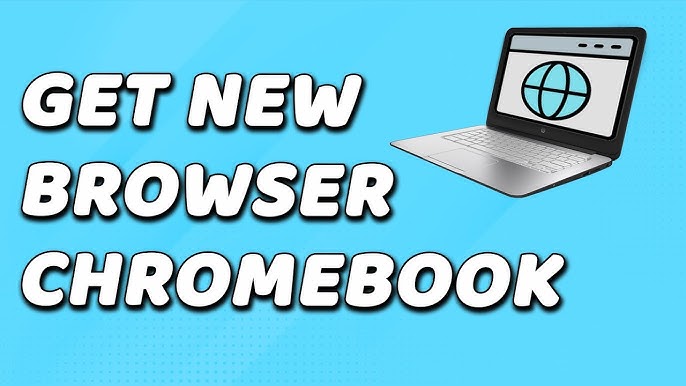
I congratulate, this rather good idea is necessary just by the way
It agree, it is the remarkable information